2009/11/11 14:52:46
タイトル名:TableMaking
タイトルの設定: self.title = @"TableMaking";
RootViewController.m にタイトル名を追加する。
#import "RootViewController.h"
@implementation RootViewController
- (void)viewDidLoad {
[super viewDidLoad];
// Uncomment the following line to display an Edit button in the navigation bar for this view controller.
// self.navigationItem.rightBarButtonItem = self.editButtonItem;
self.title = @"TableMaking";
}
保存して実行!
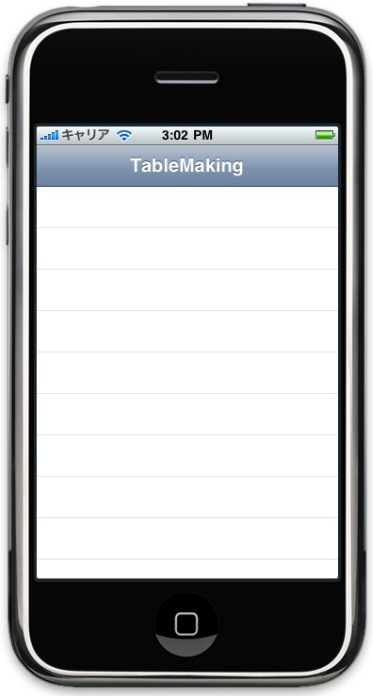
タイトルが表示された!(^^)v
次は実際にデータを入れてみよ〜っと!
タイトルの設定: self.title = @"TableMaking";
RootViewController.m にタイトル名を追加する。
#import "RootViewController.h"
@implementation RootViewController
- (void)viewDidLoad {
[super viewDidLoad];
// Uncomment the following line to display an Edit button in the navigation bar for this view controller.
// self.navigationItem.rightBarButtonItem = self.editButtonItem;
self.title = @"TableMaking";
}
保存して実行!
タイトルが表示された!(^^)v
次は実際にデータを入れてみよ〜っと!
PR
